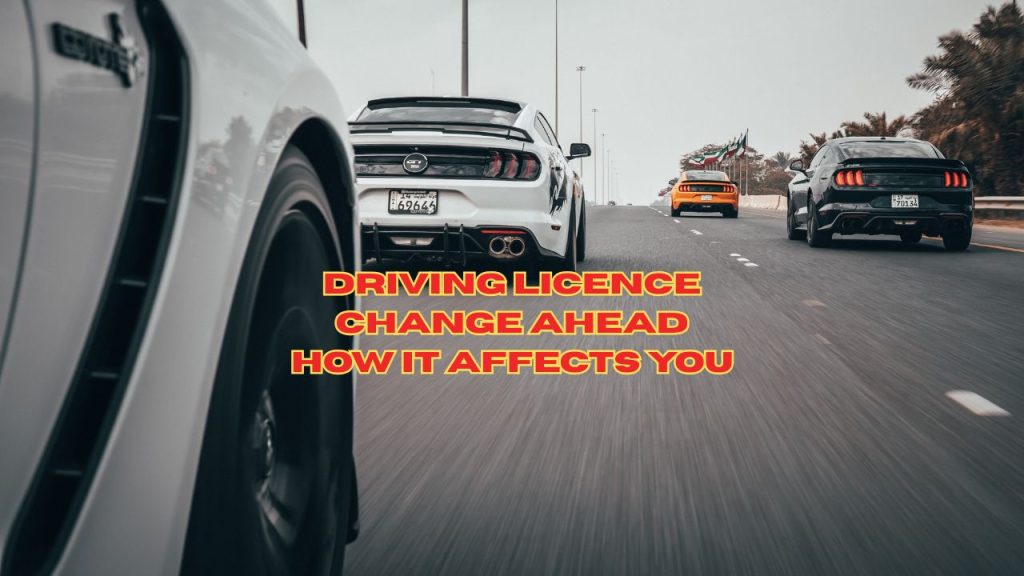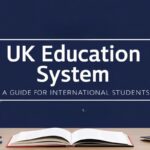Change Address on Driving Licence – Fast UK Guide

How to Change Address in Driving Licence
Change address on driving licence quickly and easily with a few simple steps. If you’ve recently moved or need to correct your address, updating your driving licence is essential to avoid fines and ensure you receive important DVLA correspondence.
Failing to update your details could lead to a £1,000 fine, but don’t worry – the process is free, fast, and straightforward. You can change address on provisional driving licence or your full driving licence in a few easy steps, whether online, by post, or by phone.
In this guide, we’ll walk you through how to change address on driving licence online, what forms you need, and everything else you need to know to complete the process smoothly.
Eligibility and Requirements for Changing Address on Your Driving Licence
To change address on driving licence, you need to meet certain requirements. First, you must be a resident of the UK with a valid driving licence. You’ll need a few key details and documents ready to update your licence:
- Your current driving licence (photocard or paper).
- Your new address details.
- Your National Insurance number (optional but useful).
- If you’re updating a provisional driving licence, you’ll need the same documents.
The DVLA change of address process allows you to make this update easily online, by post, or over the phone. If you don’t have a photocard, you’ll need to complete a DVLA change of address form and send it to the DVLA. Keep in mind that the DVLA may take a few weeks to process this request if you choose to update by post.
How to Change Address on Driving Licence Online
The quickest way to change address on driving licence online is through the DVLA online service. You can update:
- A full driving licence
- A provisional driving licence
It’s free, and you can continue driving while waiting for your updated licence. However, if you also need to change your name, you must apply by post.
What You Need to Apply Online
Before starting the process, ensure you have:
- Your current driving licence
- A valid UK address (residents of Northern Ireland must follow a different process)
- A record of addresses from the last three years
- Your driving licence number, National Insurance number, and passport number (if available)
If your licence is valid for less than two years, you can update your photo along with your address. Otherwise, a photo update requires a renewal application.
Step-by-Step Procedure
Changing your address on your driving licence online is one of the quickest and most convenient options.
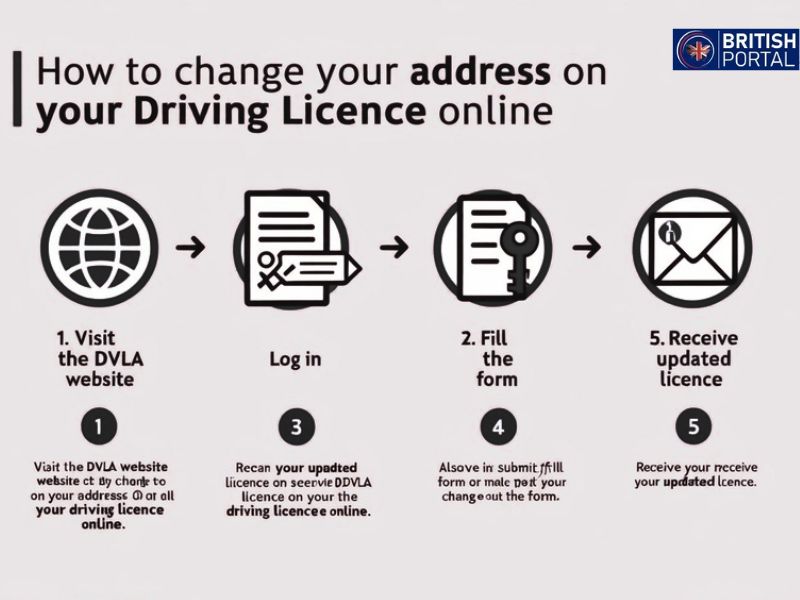
Here’s how to do it:
- Visit the DVLA Website: Go to the official website.
- Log In to Your DVLA Account: You’ll need to log in with your Government Gateway user ID and password. If you don’t have an account, you’ll need to create one.
- Fill Out the Form: Once logged in, complete the form with your new address details.
- Submit the Form: After entering the details, click submit. The DVLA will send you a new driving licence with your updated address.
- Processing Time: You should receive your updated driving licence within a week.
How to Change Address on Driving Licence by Post
You can also update your address by post, which takes about three weeks.
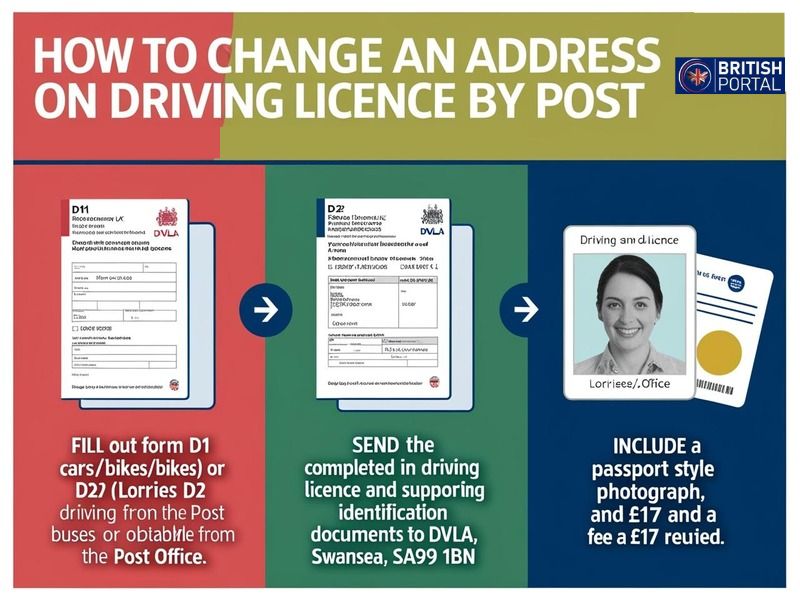
The process differs for photocard and paper licences:
For Photocard Driving Licences
- Fill out the D741 change form (provided with your licence) or a D1 application form (available at Post Offices).
- Send the form and your photocard licence to:DVLA, Swansea, SA99 1BN
- If updating your photo at the same time, include:
- A recent passport-style photograph
- A £17 payment (cheque or postal order, payable to DVLA)
For Paper Driving Licences
- Complete a D1 (for cars/motorbikes) or D2 (for lorries/buses) form.
- Send the form, your paper licence, and original identity documents to DVLA.
- Include a passport-style photo if required.
Important Reminders
- You must update the address on your vehicle log book (V5C) and vehicle tax Direct Debit.
- If you move abroad, you cannot update a UK licence—contact the driving authority in your new country.
- A confirmation email from DVLA will be sent after applying.
Change address on driving licence is a quick and easy task that you can do online, by post, or by phone. Whether you need to update a full or provisional driving licence, following the right steps will ensure your records stay current and accurate. Don’t forget to update your address with the DVLA and any other relevant services like car insurance. Keep your details up to date to avoid fines and ensure a smooth driving experience.
Now that you know how to change address on driving licence easily, take action today to update your details and avoid potential fines.
For official updates, visit gov.uk.
Source / Ref.: Gov.uk Contains public sector information licensed under Open Government Licence v3.0.
Written by [Ketan Borada / British Portal Team] – Founder of British Portal, dedicated to providing accurate and up-to-date information on UK public services and benefits.